Top Tips for Choosing the Perfect CPU for Office Work and Everyday Computing in 2024
Selecting the right CPU (Central Processing Unit) for office work and everyday computing is essential for building a reliable and efficient computer. Whether you’re drafting reports, managing spreadsheets, or browsing the web, the right processor can significantly impact your system’s performance. This guide will help you understand what to look for when choosing a CPU, ensuring you get the best value for your needs.

Table of Contents
- Understanding the Role of the CPU
- Key Factors to Consider When Choosing a CPU
- Best CPUs for Office Work
- Ideal CPUs for Everyday Computing
- Intel vs. AMD: Which CPU Brand Should You Choose?
- Conclusion: Finding the Perfect Balance
1. Understanding the Role of the CPU
The CPU is the brain of your computer, responsible for executing instructions and performing calculations. In office work and everyday computing, tasks such as document editing, internet browsing, email management, and media playback heavily rely on the CPU’s efficiency. A good CPU ensures that these activities run smoothly without delays or slowdowns, enhancing productivity and user experience.
2. Key Factors to Consider When Choosing a CPU
When selecting a CPU for office work and general computing, it’s important to focus on the following factors:
a. Clock Speed
Clock speed, measured in GHz (gigahertz), determines how fast the CPU can execute instructions. For most office tasks, a clock speed between 2.5 GHz and 4.0 GHz is sufficient. Higher clock speeds are ideal for multitasking and slightly more demanding applications.
b. Number of Cores and Threads
Modern CPUs come with multiple cores and threads to handle multitasking efficiently.
- Cores: Each core acts as a separate processing unit. A CPU with 4 to 6 cores is more than adequate for office work.
- Threads: Threads allow a single core to handle multiple tasks simultaneously. For general use, a CPU with multi-threading support offers smoother performance.
c. Cache Size
The cache is the CPU’s onboard memory that stores frequently accessed data for quick retrieval. For everyday tasks, a CPU with a cache size of 6MB to 12MB is suitable. Larger caches improve performance when dealing with extensive datasets or complex applications.
d. Power Efficiency
For office work, power-efficient CPUs ensure lower electricity consumption and reduced heat generation. Look for processors labeled with “low power” or featuring efficient thermal design power (TDP) ratings, such as 35W to 65W.
3. Best CPUs for Office Work
Office tasks like working with Microsoft Office, using web-based productivity tools, and managing email accounts don’t require high-end processors. The following CPUs are excellent choices for office environments:
- Intel Core i3 or i5 (10th Gen and later): These processors provide reliable performance for routine tasks. The i5 models are better suited for multitasking.
- AMD Ryzen 3 or Ryzen 5 (5000 Series): These CPUs are budget-friendly and efficient, offering enough power for office workloads.
Key Tip: Look for models with integrated graphics to avoid the need for a separate GPU for basic visual tasks.
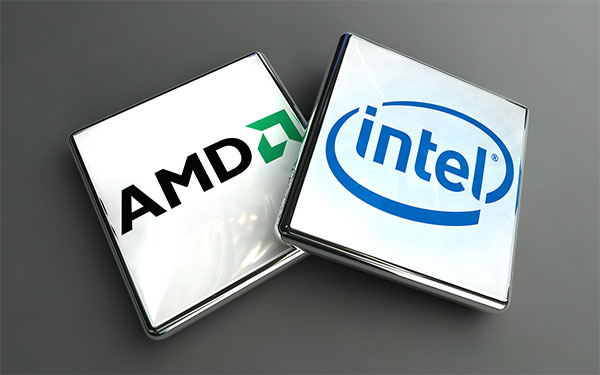
4. Ideal CPUs for Everyday Computing
Everyday computing, such as web browsing, streaming, video conferencing, and light gaming, requires a bit more versatility. Here are some recommended CPUs:
- Intel Core i5 or i7 (12th Gen and later): With higher clock speeds and more cores, these CPUs can handle diverse tasks seamlessly.
- AMD Ryzen 5 or Ryzen 7 (5000 or 7000 Series): Known for excellent multitasking, these CPUs are great for users who often juggle multiple activities.
For casual gamers or media enthusiasts, opting for CPUs with higher core counts and better integrated graphics, such as Intel’s Iris Xe or AMD’s Radeon Graphics, ensures a smoother experience.
5. Intel vs. AMD: Which CPU Brand Should You Choose?
The choice between Intel and AMD largely depends on your specific needs and budget. Here’s a quick comparison:
Intel CPUs
- Known for strong single-core performance, making them ideal for office tasks.
- Extensive product lineup with options like Intel Core i3, i5, and i7 for different workloads.
- Typically have better power efficiency in low-end and mid-range models.
AMD CPUs
- Renowned for offering better value for money with higher core and thread counts at similar price points.
- Multitasking capabilities are superior due to advanced architectures like Zen 3 and Zen 4.
- Often come with more powerful integrated graphics in Ryzen APUs.

6. Conclusion: Finding the Perfect Balance
When choosing the right CPU for office work and everyday computing, it’s essential to strike a balance between performance and cost. Consider the tasks you perform most frequently and select a CPU that meets those needs without overspending. For most users:
- Office Work: Look for a CPU with 4 to 6 cores, 8 threads, and a clock speed of 2.5 GHz or higher.
- Everyday Computing: Opt for processors with higher core counts and integrated graphics for multitasking and light gaming.
Whether you choose Intel or AMD, both brands offer excellent options tailored for casual users and professionals. By focusing on key features like clock speed, cores, cache, and power efficiency, you can ensure your computer remains reliable, fast, and capable of handling your daily tasks.
Ready to upgrade your computing experience? Evaluate your needs, research the options, and pick a CPU that fits your lifestyle. With the right processor, you’ll enjoy smoother, more efficient performance for years to come.


