Revolutionizing Classics: AI-Powered Paint and Notepad Roll Out for Windows Insiders in 2024
Microsoft is redefining creativity and productivity by integrating cutting-edge artificial intelligence (AI) into two of its most iconic applications: Paint and Notepad. These updates, now available to Windows Insiders, promise to elevate user experiences to a whole new level. Let’s explore how these enhancements bring fresh life to these classics.
What’s New in Paint with AI?
For decades, Paint has been a household name for quick edits and casual creations. Now, AI is transforming this beloved app into a modern design tool.
- AI-Assisted Design: Tasks like cropping, background removal, and object recognition are now faster and smarter.
- Creative Boost: Generate patterns, apply artistic styles, and enhance images with AI-driven features.
- User-Friendly Interface: Advanced tools are seamlessly integrated into Paint’s intuitive design.
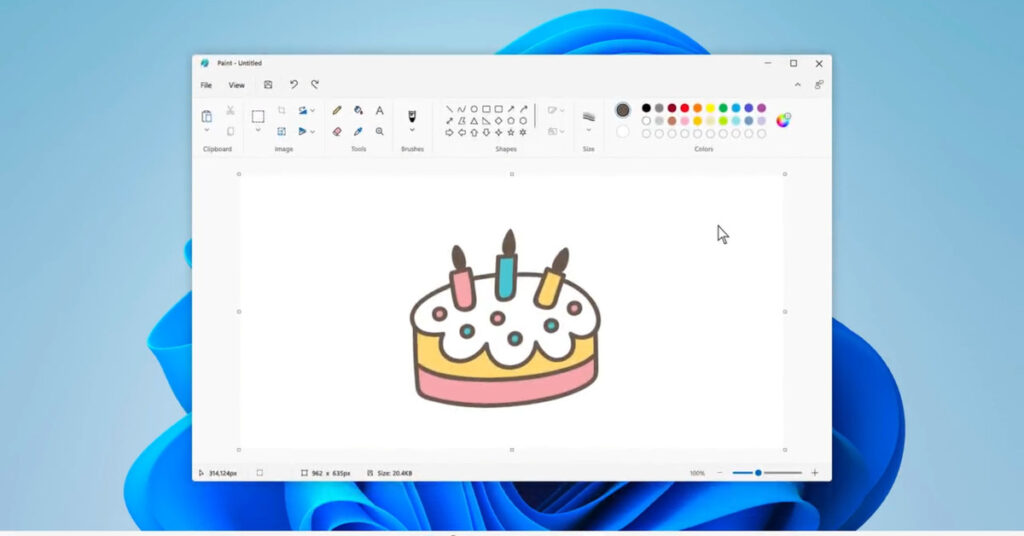
This upgrade positions Paint as a competitive tool for casual users and professionals alike, merging nostalgia with innovation.
AI Features in Notepad: Smarter Writing, Simplified
Notepad is stepping into the future with a suite of AI-powered enhancements that transform it from a basic text editor into a smart writing assistant.
- Smart Suggestions: Automatic grammar correction and improved sentence structure recommendations.
- Content Summarization: Summarize long texts into concise key points.
- Versatile Applications: Ideal for students drafting essays, professionals taking notes, and anyone in between.
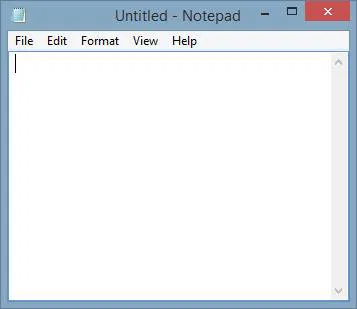
These updates ensure that Notepad remains relevant in an era dominated by sophisticated text-editing tools.
Why AI in Everyday Tools Matters
By integrating AI into Paint and Notepad, Microsoft is taking a bold step in making advanced technology accessible to millions of users worldwide. These beloved tools, long recognized for their simplicity and utility, are now being transformed into powerful AI-driven applications that cater to a wide range of needs. Whether it’s enhancing creativity through smarter design features in Paint or improving productivity with intelligent writing assistance in Notepad, Microsoft is ensuring that cutting-edge technology is no longer limited to complex software or exclusive platforms.
By embedding these tools into daily workflows, users can seamlessly incorporate AI into their routines without the need for additional training or costly investments. These updates empower everyone—from students and professionals to casual users—by offering intuitive features that simplify tasks, save time, and enhance the quality of work. With these advancements, Microsoft is not just modernizing its legacy applications but also creating an inclusive environment where AI is within reach of all, regardless of skill level or technical expertise.
These tools, deeply embedded in daily workflows, now offer:
- Enhanced Productivity: Complete routine tasks with greater speed and accuracy.
- Creative Empowerment: Achieve professional-grade results without specialized training.
- Increased Accessibility: Features designed for users of all skill levels and abilities.
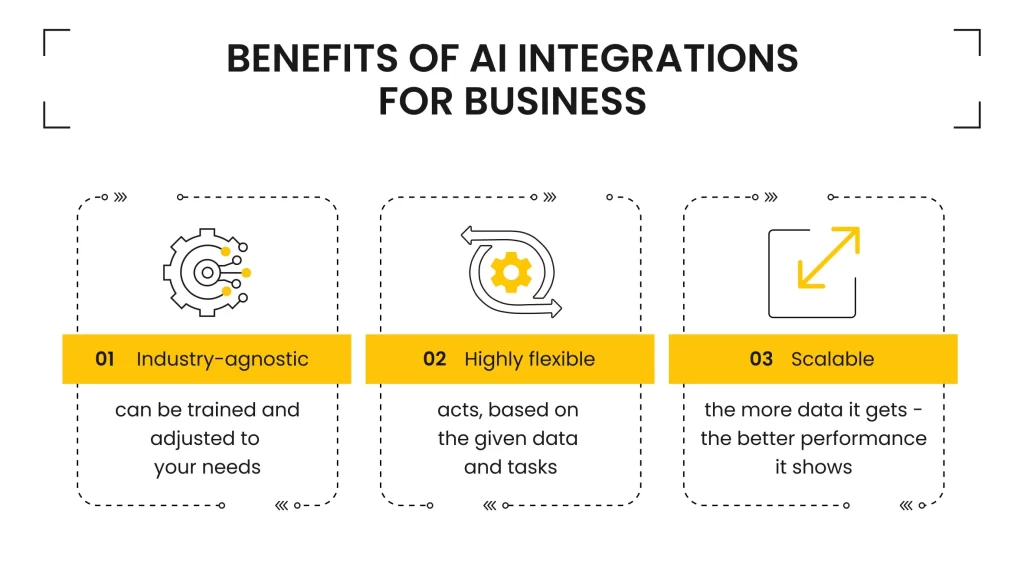
Microsoft’s approach democratizes technology, ensuring everyone can leverage AI’s potential.
What Windows Insiders Can Expect
Windows Insiders are at the forefront of shaping the future of Microsoft’s products, and with these updates to Paint and Notepad, they gain exclusive early access to explore these groundbreaking AI-powered features. This privileged access allows Insiders to experience the latest advancements firsthand, testing tools that enhance both creativity and productivity. By experimenting with AI-assisted design in Paint and the intelligent writing capabilities in Notepad, users can gain insights into how these features can improve workflows and simplify tasks.
More importantly, the feedback from Windows Insiders plays a critical role in refining these tools. Microsoft relies on real-world use cases and user insights to identify areas for improvement, resolve potential issues, and ensure the final versions of these updates deliver an optimal experience for a global audience. Whether you’re a professional, a student, or someone who enjoys exploring innovative technologies, joining the Windows Insider Program is your chance to actively contribute to shaping the evolution of these iconic applications.
How to Try the New Features:
- Update your Windows build to the latest Insider Preview.
- Explore the AI-powered tools in Paint and Notepad.
- Provide feedback to Microsoft to help refine the experience.
What’s Next for AI in Windows?
These updates are just the beginning. Microsoft’s broader vision involves integrating AI across its entire ecosystem, from productivity apps to gaming.
- Future Enhancements: Smarter file management, more intuitive UI designs, and AI-driven accessibility improvements.
- Unified Experience: AI will become a core element of the Windows experience.
These Paint and Notepad upgrades provide a glimpse into this AI-driven future.
Conclusion
Microsoft is setting a new standard by embedding AI into Paint and Notepad, transforming these classics into essential tools for modern users. Whether you’re sketching a design, writing an essay, or summarizing notes, these enhancements bring creativity and productivity to your fingertips.
Ready to experience the future of AI-powered apps?
Join the Windows Insider Program today and explore these innovative features!
Found this article helpful? Share it with your network and join the conversation in the comments below!


